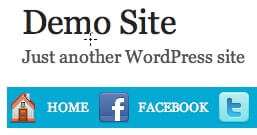I was in the Headway forums the other day and had someone ask how to create ??a menu that contains icons. I gave him the basic,’well you need to use CSS and do this and that to get it to work,’ type answer, and I got back the general ‘well I don’t know CSS or what you’re talking about,’ answer. So I decided I would take 15 minutes or so and make a screencast showing you a very easy way to get some icons to the left of the navigation text.
This screencast runs about 19 minutes in length. I hope you enjoy!!